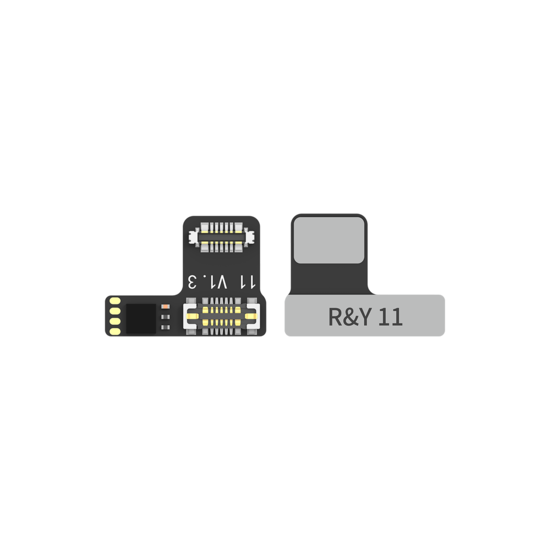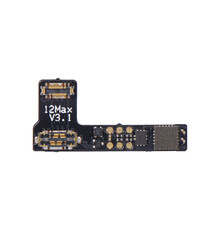-
LCD
-
LCD for IPhone
- IPhone X
- IPhone XS
- IPhone XR
- IPhone XS Max
- IPhone 11
- IPhone 11 Pro
- IPhone 11 Pro Max
- IPhone 12 Mini
- IPhone 12 / 12 Pro
- IPhone 12 Pro Max
- IPhone 13 Mini
- IPhone 13
- IPhone 13 Pro
- IPhone 13 Pro Max
- IPhone 14
- IPhone 14 Plus
- IPhone 14 Pro
- IPhone 14 Pro Max
- IPhone 15
- IPhone 15 Plus
- IPhone 15 Pro
- IPhone 15 Pro Max
- IPhone 16e
- IPhone 16
- IPhone 16 Plus
- IPhone 16 Pro
- IPhone 16 Pro Max
- IPhone 8 Plus
- IPhone 8 / SE 2020 / SE 2022
- IPhone 7 Plus
- IPhone 7
- IPhone 6S Plus
- IPhone 6S
- IPhone 6 Plus
- IPhone 6
- IPhone 5S / SE
- IPhone 5C
- IPhone 5
- IPhone 4 / 4S
- IPhone 3GS
- IPhone 3G
- LCD Samsung
- LCD Huawei
- LCD Oppo
- LCD Xiaomi
- LCD Realme
- LCD Laptop
-
LCD Samsung Tablets
- Tab S9 FE Plus X610 / X615B
- Tab S7 Plus 2020 T976
- Tab S7 2020 T870 / T875
- Tab S6 2019 T865 / T860
- Tab S6 Lite 2020 P610 / P615
- Tab S4 2018 T835
- Tab S2 2015 T810 / T815
- Tab A9 Plus X210 / X215
- Tab A9 X110 / X115
- Tab A8 10.5 2021 X200
- Tab A7 2020 T500 / T505
- Tab A7 Lite 2021 T220
- Tab A 2019 T590 / T595
- Tab A 2019 T510 / T515
- Tab A 2016 T580 / T585
- Tab A 2015 T550
- Tab A 8.0 2020 T307U
- Tab 8.0 2019 T295
- Tab A 2019 T290
- Tab A 2016 T285
- Tab Active 3 T570/T575
- Tab Active 2 2017 T395
-
LCD for IPad
- iPad Pro 3 11-Inch 2021
- iPad Pro 4 12.9-Inch 2020
- iPad Pro 2 11 inch 2020
- iPad Pro 3 12.9 Inch 2018
- iPad Pro 11-Inch 2018
- iPad Pro 2 12.9 Inch 2017
- iPad Pro 10.5-Inch 2017
- iPad Pro 9.7-Inch 2016
- iPad Pro 12.9-Inch 2015
- IPad Air 3 10.5 Inch 2019
- IPad Air 2 9.7 Inch 2014
- IPad Air 9.7 Inch 2013
- IPad 10 10.9 2022
- IPad 9 10.2 Inch 2021
- iPad 7 10.2 Inch 2019
- iPad 6 9.7 Inch 2018
- iPad 5 9.7 Inch 2017
- iPad 3 / 4 9.7 Inch 2012
- iPad 2 9.7 Inch 2011
- iPad 9.7 inch 2010
- iPad Mini 4 7.9 Inch 2015
- iPad Mini 2 / 3 7.9 Inch 2013 / 2014
- iPad Mini 9.7 Inch 2012
- iPad Air 4 2020
- LCD for MacBook
- LCD for IMac
- LCD For Apple Watch
-
LCD Honor
- Honor 90 Serie
- Honor 80 Series
- Honor 50 Series
- Honor 30 Series
- Honor x30 Series
- Honor V30 Series
- Honor Play 30 Series
- Honor X20 Series
- Honor V20 Serie
- Honor 20 Serie
- Honor View 20 Series
- Honor Play 20 Series
- Honor 10 Serie
- Honor X10 Series
- Honor V10 Serie
- Honor 9 Series
- Honor X9 Series
- Honor 8 Series
- Honor X8 Series
- Honor X7 Series
- Honor X6 Series
- Honor Play 6 Series
- Honor X5 Series
- Honor Play 4 Series
- Honor Magic Series
- LCD OnePlus
- LCD GG Pixel
- LCD Meizu
- LCD ASUS
- LCD Motorola
- LCD Nokia
-
LCD Vivo
- Vivo Y100 Serie
- Vivo Y78
- Vivo Y77 Series
- Vivo Y75 Series
- Vivo Y72 Series
- Vivo Y52 Series
- Vivo Y36 Serie
- Vivo Y35 Series
- Vivo Y33 Series
- Vivo Y30 Series
- Vivo Y27 Serie
- Vivo Y21 Series
- Vivo Y20 Series
- Vivo Y16 Series
- Vivo Y55s 2023
- Vivo Y11 Series
- Vivo S Series
- Vivo IQOO Series
- Vivo Y02 Series
- Vivo Y01 Series
- Vivo V21 Series
- Vivo T2x
- LCD TCL
- LCD General Mobile
- LCD Sony
- LCD Wiko
- LCD ZTE
- LCD & Touch for I-Pod
- LCD Nintendo
- LCD Alcatel
- LCD CAT
- LCD Techno
-
LCD for IPhone
- LCD Excellent
- MT Tech
-
Battery
-
For IPhone
- All models IPhone battery
- IPhone 15 Pro Max
- IPhone 15 Pro
- IPhone 15 Plus
- IPhone 15
- IPhone 14 Pro Max
- IPhone 14 Pro
- IPhone 14 Plus
- IPhone 14
- IPhone 13 Pro Max
- IPhone 13 Pro
- IPhone 13
- IPhone 13 Mini
- IPhone 12 Pro Max
- IPhone 12 Pro
- IPhone 12
- IPhone 12 Mini
- IPhone 11 Pro Max
- IPhone 11 Pro
- IPhone 11
- IPhone SE 2022
- IPhone SE 2020
- IPhone XS Max
- IPhone XS
- IPhone XR
- IPhone X
- IPhone 8 Plus
- IPhone 8
- IPhone 7 Plus
- IPhone 7
- IPhone 6S Plus
- IPhone 6S
- IPhone 6 Plus
- IPhone 6
- IPhone 5 SE
- IPhone 5C
- IPhone 5S
- IPhone 5
- IPhone 4S
- IPhone 4
- IPhone 3
- I-Pad
- Samsung
- Xiaomi
- oppo
- OnePlus
- A-pple Watch
- Macbook
- Laptop
- GG Pixel
- Huawei
- Nokia
- Moto
- Nintendo
- HTC
- LG
- Sony
- ZTE
- Blackberry
- Sony Ericsson
-
For IPhone
-
Parts
-
For IPhone
- IPhone 15 Pro Max
- IPhone 15 Pro
- IPhone 15 Plus
- IPhone 15
- IPhone 14 Pro Max
- IPhone 14 Plus
- IPhone 14 Pro
- IPhone 14
- IPhone 13 Pro Max
- IPhone 13 Pro
- IPhone 13 Mini
- IPhone 13
- IPhone 12 Pro Max
- IPhone 12 Pro
- IPhone 12
- IPhone 12 Mini
- IPhone 11 Pro Max
- IPhone 11 Pro
- IPhone 11
- IPhone XS Max
- IPhone XS
- IPhone XR
- IPhone X
- IPhone SE 2020 / SE 2022
- IPhone 8 Plus
- IPhone 8
- IPhone 7 Plus
- IPhone 7
- IPhone 6S Plus
- IPhone 6S
- IPhone 6 Plus
- IPhone 6
- IPhone SE
- IPhone 5S
- IPhone 5C
- IPhone 5
- IPhone 4S
- IPhone 4
- IPhone 3GS
- IPhone 3G
- Samsung
- Xiaomi
- OPPO
- Macbook
- Desktop / Laptops
- Playstation
- Xbox
- Nintendo
-
For iPad
- IPad 8 10.2-Inch 2020
- IPad 7 10,2-Inch 2019
- IPad 6 9.7-Inch 2018
- IPad 5 9.7-Inch 2017
- IPad 4 9.7-Inch 2013
- IPad 3 9.7-Inch 2012
- IPad 2 9.7-Inch 2011
- IPad Air 4 10.9-Inch 2020
- IPad Air 3 10.5-Inch 2019
- IPad Air 2 9.7-Inch 2014
- IPad Air 9.7-Inch 2013
- IPad Mini 4 7.9-Inch 2015
- IPad Mini 3 7.9-Inch 2014
- IPad Mini 7.9-Inch 2012
- IPad Pro 3 11-Inch 2021
- iPad Pro 12.9 Inch 2020
- IPad Pro 2 11-Inch 2020
- IPad Pro 11-Inch 2018
- IPad Pro 10.5-Inch 2017
- IPad Pro 9.7-Inch 2016
- iPod Touch 4
- Realme
- Huawei
- Honor
- OnePlus
-
Google Pixel
- Google Pixel 8 Pro
- Google Pixel 8
- Google Pixel 7 Pro
- Google Pixel 7A
- Google Pixel 7
- Google Pixel 6 Pro
- Google Pixel 6
- Google Pixel 5a
- Google Pixel 5
- Google Pixel 4A
- Google Pixel 4XL
- Google Pixel 4
- Google Pixel 3A
- Google Pixel 3 XL
- Google Pixel 3
- Google Pixel 2XL
- Google Pixel C
- Google Pixel XL
- Google Pixel
-
Nokia
- Nokia 8.3
- Nokia 8.1
- Nokia 7.2
- Nokia 7.1
- Nokia 7.1 Plus
- Nokia 7 Plus
- Nokia 6.2
- Nokia 6.1
- Nokia 5.4
- Nokia 5.3
- Nokia 5.1 Plus
- Nokia 5.1
- Nokia 4.2
- Nokia 3.4
- Nokia 3.2
- Nokia 3.1
- Nokia 3.1 Plus
- Nokia 2.4
- Nokia 2.3
- Nokia 2.2
- Nokia 2.1
- Nokia 1.4
- Nokia 1 Plus
- Nokia G50
- Nokia G10
- Lumia 520
- Lumia 630
- Lumia 620
- Lumia 640XL
- Lumia 720
- Lumia 800
- Lumia 820
- Lumia 900
- Lumia 920
- Lumia 925
- Lumia 930
- Lumia 1020
- Lumia 1320
- Lumia 1520
- X10
- X20
- Nokia X6
- Nokia C30
- Nokia C20
- Nokia C20 Plus
- Nokia C3
- Nokia C2
- Nokia C1
- Nokia C1 Plus
- HTC
- LG
-
Sony
- Sony Xperia 1 III
- Sony Xperia 10 III
- Xperia 10 II
- Xperia 10 Plus
- Xperia 10
- Xperia Xa2 Ultra
- Xperia XA
- Xperia 5 II
- Xperia 5
- Xperia 1 II
- Xperia Z5
- Xperia Z5 Mini
- Xperia Z4
- Xperia Z3
- Xperia Z3 Mini
- Xperia Z2
- Xperia Z1
- Xperia Z1 Mini
- Xperia XZ 3
- Xperia XZ 2
- Xperia XZs
- Xperia Z
- Xperia M5
- Xperia M4
- Xperia L1
- Xperia L3
- Xperia Xa2
-
Motorola
- Moto E20
- Moto E7 Serie
- Moto E5 Plus
- Moto E4
- Moto G100
- Moto G84
- Moto G71 5G
- Moto G60s
- Moto G60
- Moto G54
- Moto G51 5G
- Moto G50
- Moto G41
- Moto G31
- Moto G30
- Moto G22
- Moto G14
- Moto G7 Series
- Moto G6
- Moto G Pro
- Moto G 5G Plus
- Moto G 5G
- G4 Play
- Moto One
- Edge 20 Lite
- Edge 20 Pro
- Moto G32
- Moto G82
- Moto G52
- Moto G Power
- Moto G Pure
- Moto E40
- Vivo
-
Asus
- Asus ZenFone Max
- Asus ZenFone C
- Asus ZenFone5
- Asus ZenFone3 Max
- Asus ZenFone4
- Asus ZenFone4.5
- Asus ZenFone3
- Asus ZenFone Go
- Asus ZenFone Max Pro M1
- Asus ZenFone Max M1
- Asus ZenFone2 Laser
- Asus ZenFone Max Plus
- Asus ZenFone Selfie
- Asus ZenPad 8.0
- Asus ZenPad 3S 10
- Asus ZenPad C 7.0
- Asus TransFormer Book
- Asus TransFormer
- Asus TransFormer Pad
- Asus ZenFone2
- Asus Rog Phone 5
- Asus Rog Phone 2
- General Mobile
- Lenovo
- ZTE
- Wiko
- Meizu
- BQ Aquaris
- Alcatel
- A-pple Watch
-
For IPhone
-
Tools
- All Tools
- Programmer Devices
- Repair Machine
- Refurbish Solutions
- Microscope
- Detection / Testing Tools / Shortcam
- Cutting Machine & Screen Protector Film
- glue
- Premium Other Tools
- Battery Solutions
- LCD Solutions
- FlexSolutions
- Storage Box
- Recovery iPhone / iPad & IOS
- Opening Tools
- Suction Cup
- Tweezers
- LCD / Back Glass Repair Kits
- solder
- Screwdriver
- Pliers, Scissors & Blades
- Cleaning
- Mat
- Motherboard / Screen Holder
- tape
- Water damage
- thermal paste
- gloves
- multimeter
- Lamp
-
Glass Protector
- For I-Pad
-
For IPhone
- IPhone 16e
- IPhone 16 Pro Max
- IPhone 16 Pro
- IPhone 16 Plus
- IPhone 16
- IPhone 15 Pro Max
- IPhone 15 Pro
- IPhone 15 Plus
- IPhone 15
- IPhone 14 Pro Max
- IPhone 14 Pro
- IPhone 14 Plus
- IPhone 14
- IPhone 13 Pro Max
- IPhone 13 Pro
- IPhone 13
- IPhone 13 Mini
- IPhone 12 Pro Max
- IPhone 12 / 12 Pro
- IPhone 12 Mini
- IPhone 11 Pro Max
- IPhone 11 Pro
- IPhone 11
- IPhone XR
- IPhone XS Max
- IPhone Xs
- IPhone X
- IPhone 7 Plus / 8 Plus
- IPhone 7 / 8 / SE 2020 / SE 2022
- IPhone 6G Plus / 6S Plus
- IPhone 6G / 6S
- IPhone 5G/5S/5C/SE
- IPhone 4G / 4S
- Samsung
- Samsung Tab
- Xiaomi
- Oppo
- Realme
- Google Pixel
- Huawei
- Oneplus
- Motorola
- Nokia
- Honor
- HTC
- LG
- Sony
- ZTE
- Wiko
- Vivo
- Tecno
- For Smartphone Watch
- Infinix
-
Case
-
IPad
- IPad 10 10.9-Inch 2022
- IPad 9 10.2-Inch 2021
- IPad 8 10.2-Inch 2020
- IPad 7 10.2-Inch 2019
- IPad 6 9.7-Inch 2018
- IPad 5 9.7-Inch 2017
- IPad 2/3/4 9.7-Inch 2011/2012
- IPad Air 4/5 10.9-Inch 2020/2022
- IPad Air3/Pro 10.5-Inch 2019/2017
- IPad Air 2 9.7-Inch 2014
- IPad Air 9.7-Inch 2013
- IPad Mini 6 / 7 8.3-Inch 2021 / 2024
- IPad Mini 5 7.9-Inch 2019
- IPad Mini 4 7.9-Inch 2015
- IPad Mini 1/2/3 7.9-Inch 2012/2014
- IPad Pro 6 12.9-Inch 2022
- IPad Pro 4/5 12.9-Inch 2020/2021
- IPad Pro 3 12.9-Inch 2018
- IPad Pro 2 12.9-Inch 2017
- IPad Pro 12.9-Inch 2015
- IPad Pro 2/3 11-Inch 2020/2021
- IPad Pro 11-Inch 2018
- IPad Pro 9.7-Inch 2016
- IPad Air 11 Inch 2024
- IPad Pro 11 Inch 2024
- IPad Air 13 Inch 2024
- IPad Pro 13 Inch 2024
-
For iPhone
- IPhone 16e
- IPhone 16 Pro Max
- IPhone 16 Pro
- IPhone 16 Plus
- IPhone 16
- IPhone 15 Pro Max
- IPhone 15 Pro
- IPhone 15 Plus
- IPhone 15
- IPhone 14 Pro Max
- IPhone 14 Pro
- IPhone 14 Plus
- IPhone 14
- IPhone 13 Pro Max
- IPhone 13 Pro
- IPhone 13
- IPhone 13 Mini
- IPhone 12 Pro Max
- IPhone 12 / 12 Pro
- IPhone 12 Mini
- IPhone 11 Pro Max
- IPhone 11 Pro
- IPhone 11
- IPhone XR
- IPhone XS Max
- IPhone XS
- IPhone X
- IPhone 8 Plus / 7 Plus
- IPhone 7 / 8 / SE 2020 / SE 2022
- IPhone 6 Plus / 6S Plus
- IPhone 6 / 6S
- IPhone 5 / 5S
- IPhone 5C
- IPhone 4 / 4S
- IPhone 3G / 3GS
- IPod Touch 4
- Samsung
-
Samsung Tab
- Galaxy Tab S9+ / S9 FE+
- Galaxy Tab S9 SM-X710
- Galaxy Tab A9 Plus
- Galaxy Tab A9
- Galaxy Tab S8 Ultra SM-X900
- Galaxy Tab S7+ T970 / T976B
- Galaxy Tab S7 T870 / T875 / T876B
- Galaxy Tab S 10.5 T800/T805
- Galaxy Tab S6 T860
- Galaxy Tab S6E Lite P610
- Galaxy Tab S5e T720/T725
- Galaxy Tab S4 T830
- Galaxy Tab S2 T710/T715
- Galaxy Tab A8 X200 / X205
- Galaxy Tab A T590 / T595 / T597
- Galaxy Tab A T580/T585
- Galaxy Tab A T510/T515
- Galaxy Tab A7 T500 / T505
- Galaxy Tab E T377
- Galaxy Tab A T350
- Galaxy Tab T290/T295
- Galaxy Tab T280
- Galaxy Tab A7 Lite T220 / T225
- Galaxy Tab 1/2/3/4
- Xiaomi
- Oppo
- Realme
- Google Pixel
- OnePlus
-
Moto
- Moto G200
- Moto G100
- Moto G82
- Moto G73
- Moto G72
- Moto G71
- Moto G62
- Moto G60
- Moto G60s
- Moto G53
- Moto G52
- Moto G51
- Moto G50
- Moto G42
- Moto G32
- Moto G31
- Moto G30 / G20 / G10
- Moto G23
- Moto G22
- Moto G13
- Moto G9
- Moto G8
- MOTO G6 (2017)
- Moto G6
- Moto G
- Moto E32/E32S
- Moto E30 / E40
- Moto E20
- Moto E13
- Moto E7 Power
- Moto E7 Plus
- Moto E7i
- Moto E7
- Moto E7i Power
- Moto E
- Moto X Play
- Moto X
- Edge 30 Ultra
- Edge 30 Fusion
- Edge 30 Neo
- Edge 20 Pro
- Edge 20 Lite
- Edge 20
- Honor
- Huawei
- Nokia / Microsoft
- Vivo
- Tecno
- Infinix
-
Sony
- XZ2 Compact
- Xperia XA2 2018
- Xperia XZ2 2018
- Xperia XZ1
- Xperia XZ Premium
- Xperia XA2
- Xperia XA1
- Xperia E5
- Xperia Z5 Mini
- Xperia Z4 / Z3 Plus
- Xperia Z3
- Xperia Z3 Compact / Mini
- Xperia Z2 L50W
- Xperia X / XA
- Xperia M2
- Xperia 5 III
- Xperia 10 III
- Xperia 1 IV
- Xperia 1 III
- Xperia C4
- Xperia 5 IV
- Xperia M5 E5603
- Xperia 10 IV
- Xperia X Compact
- Xperia XZ / XZS / XZ Prime
- HTC
- LG
- A-pple Watch Bands
- Air-Tag
- Phone Lanyard
- Bags Smartphone / Tablet
- Air-Pods Hoesjes
- Universal Cases
- Magnetic Wallet
-
IPad
- Kingston
-
GREEN ON
- GREEN ON Mix
- GREEN ON Display Set
- GREEN ON Wireles Speaker
- GREEN ON Chargers
- GREEN ON Data Cable
- GREEN ON AUX Cable
- GREEN ON HDMI Cable
- GREEN ON Adapter Converter
- GREEN ON Travel Charger
- GREEN ON Houders
- GREEN ON Glass
- GREEN ON Book Case
- GREEN ON Gorilla Anti Burst
- GREEN ON Gorilla Anti Burst Black
- GREEN ON Silicone Case
- GREEN ON TPU Case
- GREEN ON Luxury Book Case
- GREEN ON Kids Case
- GREEN ON Card Case Anti Shock Silicone With Camera Slider
- GREEN ON Silicone Leather Card Case
- GREEN ON Laptop,Desktop Products
- GREEN ON Camera Protection Case
- GREEN ON O-Star Case
- GREEN ON Printed Bookcase
- GREEN ON Waterproof Cases
- GREEN ON Printed TPU Case
- GREEN ON Armor Case
- GREEN ON Armor Card Holder Case
- GREEN ON Armor Transparant Case
- GREEN ON Cord Case
- Cable
- Charger
- cell phone
- HOT
- New
- sale
- Other

REFOX RP30 Tag-on Face ID Matrix Flex Cable IP 11 OEM
If you're looking for a reliable tool to repair your Apple iPhone, consider our REFOX RP30 repair programmer which enables you to read and write data related to your phone's battery, Face ID, True Tone, and others. The tool requires a battery detection board, a dot projector detection board, and true tone/touch/light repair modules to use. RP30 could be updated its version through the REFOX assistant software. By transferring original battery data, Face ID encryption chip information, and other relevant data to the corresponding parts, the REFOX RP30 repair programmer can help restore your iPhone to normal operation after replacement. Trust this whole pack of tools for your iPhone repair needs!
Features | RP30 iPhone Repair Programmer
- Support read and write battery data, Face ID fix, and True Tone restore.
- The device function can be expanded via the online free firmware.
- Repair the underlying data, accessories information won't be distorted.
- Data cloud backup to prevent data loss.
- Easy to use, multi language support.
function | RP30 Multi Function Repair Programmer
- Battery Data read & write
- Face ID fix without soldering
- true tone restore
- Touch/Light Sensor function repair
Notices For RP30 Restore Programmer
- Use REFOX Assistant Software for any update.
- REFOX Assistant Software only works with Windows systems currently.
- All the detection modules and tag-on cables are optional.
- All modules' functions can be extended via the online free firmware.
- Adapt the new mobile phone model by upgrading the hardware (connect the function board) and software (update the firmware).
- The language should be set before inserting the detection module if you need to change it.
- Keeps coming up with more functional modules and cables.
Let us help!
Information
If you're looking for a reliable tool to repair your Apple iPhone, consider our REFOX RP30 repair programmer which enables you to read and write data related to your phone's battery, Face ID, True Tone, and others. The tool requires a battery detection board, a dot projector detection board, and true tone/touch/light repair modules to use. RP30 could be updated its version through the REFOX assistant software. By transferring original battery data, Face ID encryption chip information, and other relevant data to the corresponding parts, the REFOX RP30 repair programmer can help restore your iPhone to normal operation after replacement. Trust this whole pack of tools for your iPhone repair needs!
Features | RP30 iPhone Repair Programmer
- Support read and write battery data, Face ID fix, and True Tone restore.
- The device function can be expanded via the online free firmware.
- Repair the underlying data, accessories information won't be distorted.
- Data cloud backup to prevent data loss.
- Easy to use, multi language support.
function | RP30 Multi Function Repair Programmer
- Battery Data read & write
- Face ID fix without soldering
- true tone restore
- Touch/Light Sensor function repair
Notices For RP30 Restore Programmer
- Use REFOX Assistant Software for any update.
- REFOX Assistant Software only works with Windows systems currently.
- All the detection modules and tag-on cables are optional.
- All modules' functions can be extended via the online free firmware.
- Adapt the new mobile phone model by upgrading the hardware (connect the function board) and software (update the firmware).
- The language should be set before inserting the detection module if you need to change it.
- Keeps coming up with more functional modules and cables.
Send us an mail and we will answer you as soon as possible